I’d like to offer some info regarding BrightSign video controllers- more specifically the model HD912. I bought 2 of these last year, and they ended up being the crown jewels in 2 different haunts I was involved with. Getting them to work was far from an “out of the box” deal, so if you are faint of heart, feel free to back away slowly at this point.
I am an admitted ebay junkie. I buy all kinds of surplus crap. Anyway, I wanted a triggerable video controller, but did not want to pay 200+ bucks for one, let alone 2 or 3. After surfing the web, I discovered that the BrightSign video modules seemed to do exactly what I needed. A quick ebay search yielded a pair of HD912 units with a price of $40 each or “Best Offer”. I offered $50 for both, and the seller accepted. Sweet.
The units showed up, and I started to do some digging on how to use them. I looked online for a user manual. Nothing. I found a sales flyer pdf, but no real info. My next step was to email BrightSign.
Me: Dear BrightSign, do you have any tech info for the HD912?
Them: Dear Sir, no. But, I’d be happy to sell you a model we support.
Well, crap. What now? Do I have 2 $25 bookends?
I went ahead and downloaded the BrightAuthor software from the BrightSign website. This PC-based app is used to assemble pictures and video into a package that may be uploaded to the BrightSign module’s SD card. I went to create a new project, and saw that in the model selection dropdown box that my model was not supported:
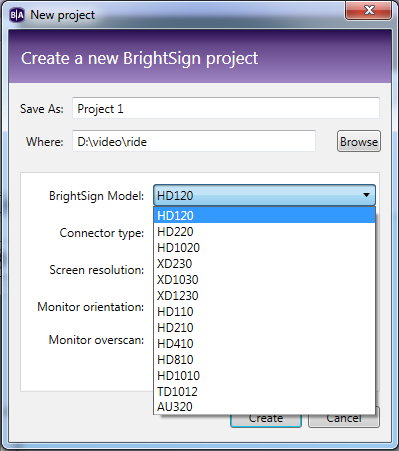
This was starting to suck. I closed the app, and started digging.
I did a search of the Windows registry, and found the following. I toggled the enable910 flag from 0 to 1.
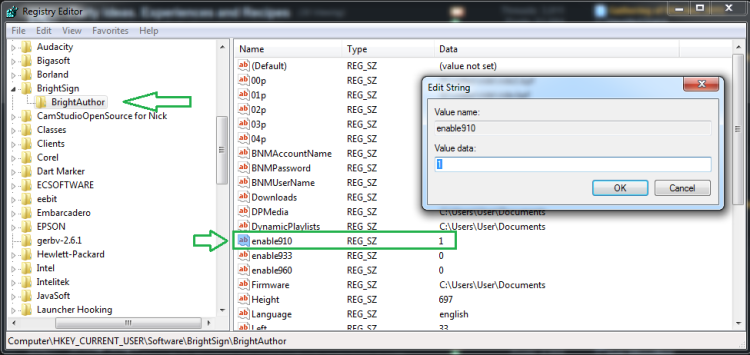
I then fired the BrightAuthor software, created a new project, and POW! there was my model in the selection drop down:
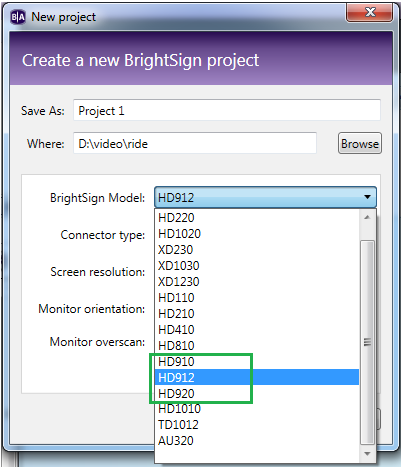
I went on to create 2 different projects for the 2 HD912 units. Both involved triggered video using the IO pins. They worked awesome. I did have to update the firmware on the HD912 modules, but this was pretty easy using the BrightAuthor interface. This may or may not apply to you.
The moral of this story is this: The HD912 can be found for peanuts because 99% of people cannot get them to work. If you know the secret, you can have cheap triggerable HD video. I just snapped up 4 more on ebay this week for prices between $15 and $29. Do not pay more than $50 or so for one, as they do pop up for much cheaper if you are patient. Also, don’t be shy about offering 50 to 75% when the seller has “Best Offer” on the price as well.
Lastly, the i-o port on these is a 15 pin D-Dub with female pins, so you need a 15 pin male D-Sub connector. I used individual male pins just carefully poked into the correct pins on my first ones, but eventually bought some real D-Sub connectors. Here is how I wired my first one- this is pins 15 (button 0) and 14 (gnd). When connected by a wireless relay, they would trigger my scare video:
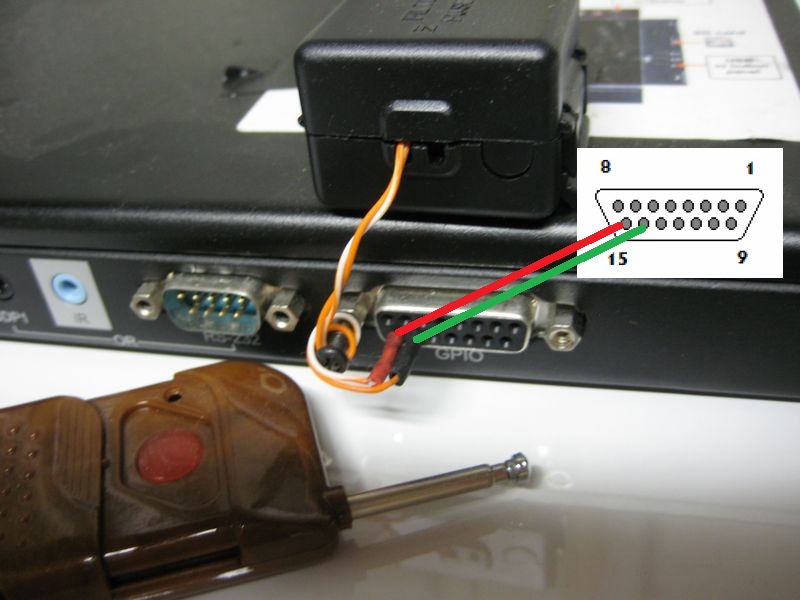
I saved a copy of the install package I used HERE, and the manual BrightAuthor_UserGuide_2.3
I had someone ask about upgrading firmware on the HD912, so here is a bit of extra info regarding the procedure.
I update using this method:
1) After creating a project, click the publish tab, then the “Specify Firmware Update” button.
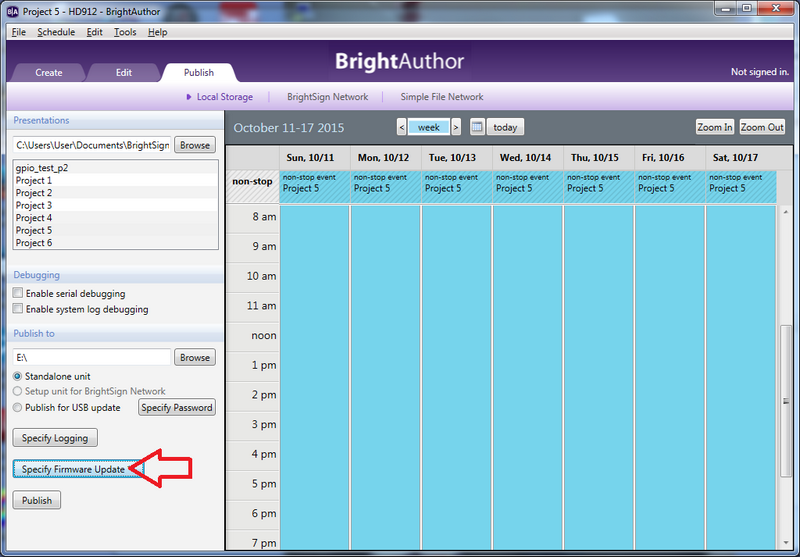
2) Select the desired option
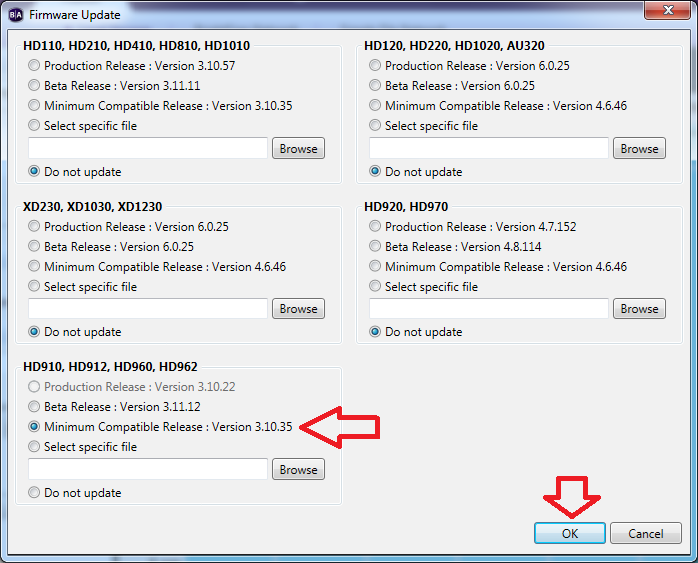
3) Publish to your SD card like normal. An extra file gets created/copied that will update your HD912’s firmware when the unit boots up. You will see the “wait bar” turn orange on your video monitor. Let it do its thing for a few minutes, then the unit will reboot itself. You will then see the new firmware number on your video screen at boot up.
Cheers!
Mike